Config
you can use AbyssalLibs config system if you wish to, this also makes your config appear in the /abyssallib modmenu gui!
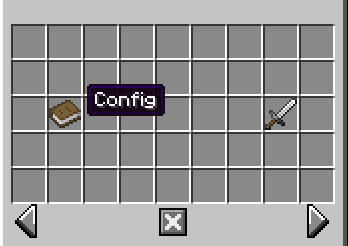
Step 1: make your ConfigSpec.
the ConfigSpec will be used to define defaults, aswell as be updated if different from the config file, you can update it from Config class if you want to make it synced even after changes ingame.
RESTRICTED_* types need one extra argument, which is list of allowed values.
or you can load a template config:
.define()is used to define default values for the config.By default file constructor, you cannot define variables that are of RESTRICTED type, you need to use
.define()for it
Step 2: Registering the config
now you need to actually load it in (save it, or load if file exists)
That's it!, you can access the values by .getInt/Boolean/String etc. The Config file will be located in: server/config/, NOT in server/plugins/<yourplugin>/
Bonus: syncing the config every 10 seconds:
simply: